Buying Your First Gaming PC? Avoid These Common Mistakes!
Purchasing your first gaming PC is exciting, but it’s easy to make costly mistakes. Before you buy, take a moment to read through these key points to ensure you get the best system for your needs:
🚀 Don’t Overpay for Unnecessary Specs – It’s tempting to go for the most expensive components, but not every game requires a high-end GPU or excessive RAM. I’ll help you find the right balance between performance and budget.
🎮 Know Your Resolution & FPS Goals – Gaming at 1080p, 1440p, or 4K greatly impacts the hardware you need. Be clear on your expectations so you don’t overspend or end up with underpowered components.
🛠 Avoid Proprietary or Non-Upgradable Systems – Some pre-built PCs use locked-down parts that limit future upgrades. I ensure all Elite PCs builds are upgrade-friendly, so your system can evolve with your gaming needs.
🔥 Cooling Matters! – Many first-time buyers overlook cooling, leading to overheating and performance throttling. I build PCs with proper airflow and cooling solutions to keep your system running smoothly.
⚡ Power Supply is Crucial – A weak or low-quality PSU can cause instability and hardware failures. I only use reliable power supplies that match your system’s power demands.
💾 SSD vs. HDD – Don’t Skimp on Speed – An SSD significantly improves load times compared to a traditional HDD. Most Elite PCs builds include fast NVMe SSDs for a smoother gaming experience.
💻 Preloaded Bloatware & Hidden Costs – Many store-bought PCs come with unnecessary software that slows down performance. Elite PCs systems are clean installs with no bloatware—just pure gaming power.
📈 Think About Future-Proofing – Games are getting more demanding. While you don’t need the latest hardware, investing in a system with room for future upgrades will save you money in the long run.
🔄 Custom vs. Prebuilt? – Prebuilt gaming PCs can be convenient but often come with compromises. A custom-built system from Elite PCs ensures you get exactly what you need—without paying for what you don’t.
I’m here to help you build the perfect gaming PC, tailored to your budget and gaming needs. Reach out for a free, no-obligation consultation! 🎮🔥
Buying Your First Gaming PC? Don’t Fall Into This Common Trap!
If you're new to gaming PCs, you might be tempted by a budget-friendly option on eBay or Amazon—a so-called "Gaming PC Bundle" for just over £300. It may sound like an incredible deal, boasting an i5 processor, 16GB RAM, 256GB SSD, and a GT710 2GB graphics card, all inside a flashy case with a keyboard, mouse, and monitor included.
🚨 Sounds great, right? But when you power it on and launch your favorite game, the reality may be disappointing. Here’s why:
1️⃣ Outdated or Misleading Components
🔹 The GT710 graphics card is not a gaming GPU—it struggles with modern games, even at low settings.
🔹 Older i5 processors may not be the same as modern versions—an "i5" from 10 years ago is vastly different from today’s models.
2️⃣ Misleading Marketing Tricks
🔹 Sellers might advertise “Gaming PC”, but the system is often built with old or repurposed office parts.
🔹 Flashy RGB lights don’t equal performance—don’t let aesthetics fool you!
3️⃣ Poor Upgrade Potential
🔹 These budget PCs often come with weak power supplies that won’t support a future GPU upgrade.
🔹 Motherboards may have limited RAM or expansion slots, making upgrades difficult.
4️⃣ Cheap Accessories Don’t Add Value
🔹 Bundled keyboards, mice, and monitors are often low-quality, adding little real value.
🔹 You’d be better off investing in a proper gaming setup piece by piece.
How to Avoid This Trap?
✅ Set realistic expectations – A true entry-level gaming PC usually starts around £500-£600 for decent 1080p performance.
✅ Research components – Check benchmarks for the GPU and CPU before buying.
✅ Consult an expert – I can help you build a custom gaming PC that delivers great performance without breaking the bank.
💬 Thinking about buying your first gaming PC? Let’s chat—I’ll help you find the best system for your needs without wasting money on misleading deals! 🎮🔥

CPU (Processor)
Understanding the CPU: Don’t Get Tricked by Outdated Processors!
The CPU (Central Processing Unit) is the brain of your computer, playing a crucial role in gaming performance. When shopping for a budget gaming PC, you’ll often see listings featuring i5 or i7 processors—but be careful!
💡 Not all i5s and i7s are created equal. Many budget gaming PCs use older 2nd generation models from 2011, which are nowhere near as powerful as today’s CPUs.
Why Does This Matter?
🔹 Older CPUs struggle with modern games – They may bottleneck performance, even with a decent graphics card.
🔹 No support for modern features – Lacking faster memory support, efficiency improvements, and performance boosts found in newer generations.
🔹 Less future-proofing – These CPUs are already a decade old, meaning they won’t hold up for long.
How to Spot a Good CPU?
✅ Check the generation – Look at the full CPU name (e.g., "i5-2400" vs. "i5-12400"). The first number after the dash tells you the generation (e.g., 2400 = 2nd gen, 12400 = 12th gen).
✅ Compare performance – Sites like UserBenchmark or PassMark can help you compare old vs. new CPUs.
✅ Don’t rely on just “i5” or “i7” – A modern i3 can outperform an old i7 in gaming!
Need Help Choosing the Right CPU?
If you're unsure what to look for, I’m happy to help! Elite PCs ensures you get a gaming PC with a modern processor that won’t hold you back.
💬 Want expert advice? Let’s chat and build the perfect PC for your needs! 🎮🔥

GPU (Graphics Card)
Choosing the Right Graphics Card: Avoid These Common Pitfalls!
The graphics card (GPU) is one of the most important parts of a gaming PC. It determines how smoothly your games run and how good they look. But if you're browsing budget gaming PCs, you might come across models featuring GT710, GT730, or even GT1030 GPUs—and that’s a red flag! 🚩
Why These GPUs Fall Short
❌ GT710 / GT730 – These cards were never designed for gaming. They struggle with even the simplest modern titles and offer poor performance.
❌ GT1030 – While better than the GT710/GT730, this card is still very weak for modern gaming. It may handle older games and eSports titles at low settings, but it won’t provide a good experience for newer games.
What Should You Look For?
✅ For Entry-Level 1080p Gaming – Consider at least a GTX 1650, GTX 1660, or RX 6500 XT.
✅ For Mid-Range Performance – A RTX 3060, RTX 4060, or RX 6700 XT will deliver great performance.
✅ For High-End Gaming – If you want 4K gaming or high FPS at 1440p, look at RTX 4070, RTX 4080, or RX 7900 XT.
How Elite PCs Can Help
I make sure every custom-built gaming PC includes a graphics card that can handle modern games properly—no misleading “gaming” labels on underpowered hardware.
💬 Not sure which GPU is right for your budget? Let’s chat, and I’ll help you find the perfect setup! 🎮🔥
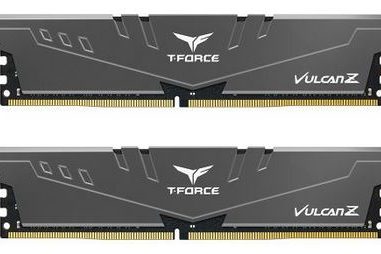
RAM (Memory)
Why 16GB of RAM is Essential for a Gaming PC
When building or buying a gaming PC, RAM (Random Access Memory) plays a vital role in overall performance. Many budget gaming PCs may advertise 16GB of RAM, but there’s a hidden catch—they often use outdated DDR3 memory.
Why DDR3 RAM is a Problem
❌ Slower Speeds – DDR3 runs at much lower speeds than modern DDR4 or DDR5, leading to reduced performance in gaming and multitasking.
❌ Limited Upgrade Potential – Most modern motherboards no longer support DDR3, making future upgrades impossible.
❌ Bottlenecks Performance – Even with a decent CPU and GPU, DDR3 RAM can slow down your system, especially in newer, RAM-intensive games.
What You Should Look For
✅ At Least 16GB of RAM – Modern games and background applications (like Discord, Chrome, and streaming software) need 16GB for smooth performance.
✅ DDR4 or DDR5 Memory – These are much faster and more efficient than DDR3.
✅ 3200MHz+ for DDR4 / 4800MHz+ for DDR5 – Faster RAM helps improve game loading times and responsiveness.
How Elite PCs Ensures Quality
All Elite PCs gaming builds come with at least 16GB of modern DDR4 or DDR5 RAM, ensuring maximum performance and future-proofing.
💬 Need help choosing the right RAM for your build? Let’s chat and find the perfect PC for your needs! 🎮🔥

Drive (HDD, SSD,NVMe)
Upgrade Your Storage: Why an SSD is a Must-Have
If your PC still uses a traditional hard drive (HDD), you’ve probably experienced long boot times, slow loading screens, and laggy performance. In today’s world, an SSD (Solid State Drive) is essential for a smooth and responsive experience.
Why SSDs Are Better Than HDDs
🚀 Faster Boot Times – SSDs load Windows and apps in seconds, whereas HDDs can take minutes.
🚀 Better Gaming Performance – Games load faster, reducing waiting times and stuttering.
🚀 More Reliable – Unlike HDDs, SSDs have no moving parts, making them more durable.
NVMe vs. SATA SSDs: Which One to Choose?
✅ SATA SSDs (e.g., Samsung 870 EVO) – A great upgrade over HDDs, but limited to speeds of ~500MB/s.
✅ NVMe SSDs (e.g., Samsung 980, WD Black SN850) – Much faster (up to 7000MB/s), ideal for gaming and multitasking.
Elite PCs Only Uses SSDs in New Builds
All Elite PCs gaming systems come with fast SSD storage, ensuring lightning-fast performance from the moment you turn them on.
💬 Still using an HDD? Thinking of upgrading? Let’s chat—I can help you choose the perfect SSD for your needs! 🔥

Case
Choosing the Right PC Case: More Than Just Looks!
PC cases come in all shapes, sizes, and price ranges—some with flashy RGB lighting, others with a minimalist design. But beyond aesthetics, one of the most important factors when selecting a gaming PC case is airflow.
Why Airflow Matters
🔥 Keeps Components Cool – A well-ventilated case prevents overheating, which can extend the lifespan of your CPU and GPU.
🚀 Better Performance – Lower temperatures help maintain consistent FPS and reduce thermal throttling.
🔇 Quieter Operation – Good airflow reduces the need for fans to run at high speeds, keeping noise levels down.
Key Features to Look For in a Case
✅ Mesh or Ventilated Front Panel – Allows for better air intake.
✅ Multiple Fan Mounts – Ensures you can add extra cooling if needed.
✅ Space for Larger GPUs & Cooling Solutions – Important for high-performance gaming builds.
✅ Cable Management Options – Helps with airflow and keeps your build looking clean.
How Elite PCs Helps
Every Elite PCs custom build includes a high-airflow case, ensuring optimal cooling and performance—without compromising on style.
💬 Not sure which case is right for you? Let’s chat and find the perfect one for your build! 🔥

Warranty
Elite PCs: Warranty You Can Trust
When buying a refurbished PC, you might notice that many budget-friendly options come with only a 90-day warranty, and some stretch to one year at best. This can leave you vulnerable if something goes wrong shortly after purchase.
At Elite PCs, I believe in providing quality and reliability, which is why:
✅ All refurbished PCs come with a full 1-year parts & labor warranty – giving you peace of mind.
✅ All new PCs come with a minimum 2-year parts & labor warranty – ensuring long-term reliability.
💡 Why does this matter?
A longer warranty means I stand behind my builds, ensuring you get a dependable PC that’s built to last.
💬 Want to learn more? Let’s chat about your next PC! 🔥
Conclusion & Next steps
Finding the Right PC for You
Purchasing a new or refurbished PC is a big investment, and making the right choice is essential. At Elite PCs, I’m here to guide you through the process—whether you need a system for gaming, office work, creative projects, or business use. With years of experience, I’ve likely built something similar before, and if your needs are unique, I’m happy to research and tailor a solution just for you.
Key Factors to Consider
To help you find the perfect PC, here are a few questions to think about:
✅ What will the PC be used for? (Gaming, streaming, music production, home storage, business tasks, etc.)
✅ For gaming, what titles will you be playing? (Minecraft has different requirements than Starfield!)
✅ What’s your budget? (This helps narrow down the best options for you.)
✅ Do you prefer a case with RGB lighting, or a more minimal design?
✅ Do you need a monitor, keyboard, and mouse, or just the PC tower?
✅ What’s your timeline? (Are you ready to buy now, or planning for the future?)
Why Choose Elite PCs?
✔ 1-Year Warranty on Refurbished PCs, 2-Year Minimum on New Builds
✔ Windows 10 or Windows 11 Professional Pre-Installed
✔ Power Lead & HDMI Cable Included with Every Tower
✔ Fully VAT Registered & Insured
✔ On-Site Installation Available (Ask for Details)
💡 Not sure if a PC you found online meets your needs? Send me a link, and I’ll give you my honest opinion—I’d rather lose a sale than see you end up disappointed.
📩 Have questions or ready to get started? Use the contact form on the website or email me at clivewadey@elitepc.co.uk.
©Copyright. Elite PC's
Registered Company 15936654
VAT GB474910768
💻 Build Your Dream PC Today
Take the first step toward a powerful, custom-built PC tailored just for you.
⚙️ Precision. 🔧 Performance. 🎯 Personalisation.
We need your consent to load the translations
We use a third-party service to translate the website content that may collect data about your activity. Please review the details in the privacy policy and accept the service to view the translations.

